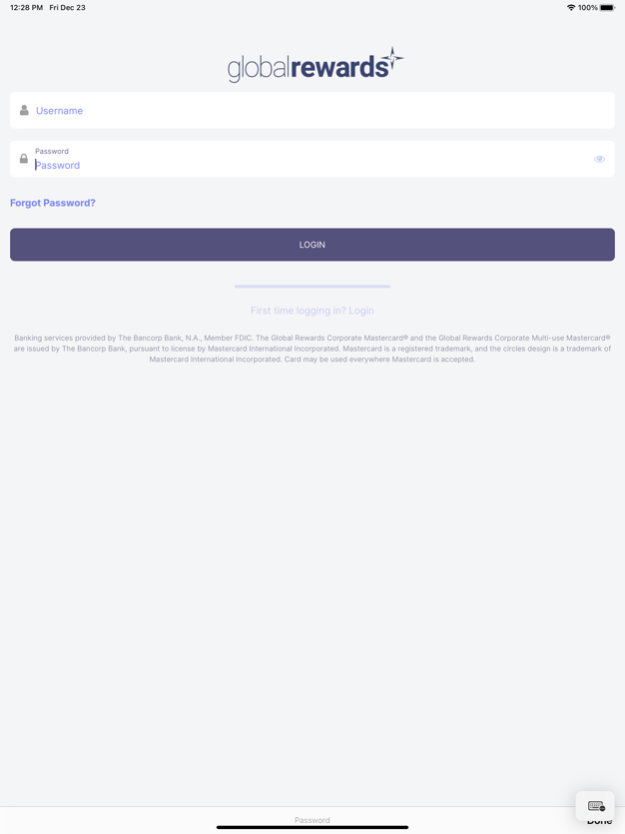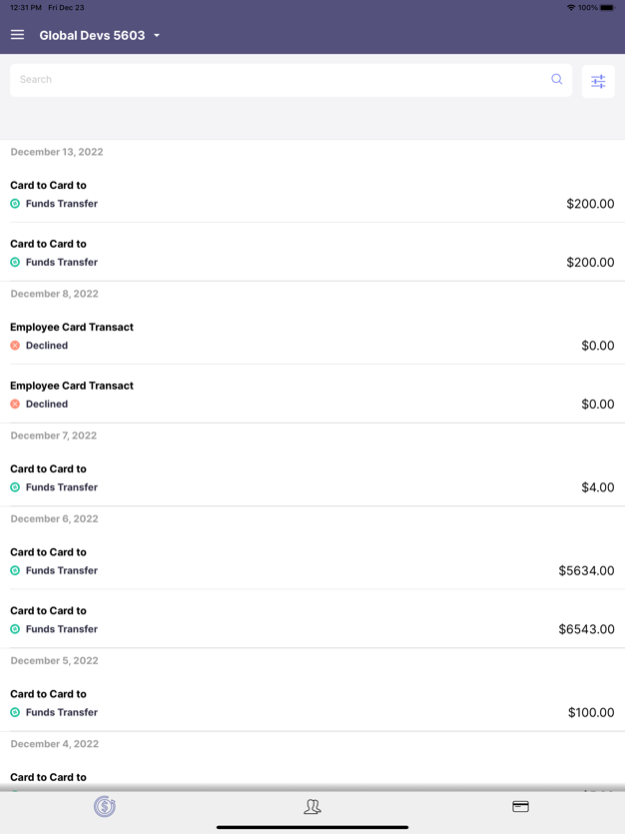Global Rewards 2.0.91
Continue to app
Free Version
Publisher Description
Global Rewards is an all-inclusive corporate spend management platform.
Streamline and simplify your supplier payment and purchasing process with an integrated, powerful multi card program. Get superior flexibility, unified data capture, and enhanced expense reporting and control. Gain better insight into commercial spending and mitigate unauthorized activity. AP Automation significantly reduces workload, and boosts productivity and savings.
**FEATURES**
Mutli Entity Management
Mutli Process Platform
Employee Expense Management
ERP Integration
Cash Incentive
Mar 28, 2024
Version 2.0.91
We're frequently updating the Global Rewards app to give you the best experience. Turn on auto updates to ensure you always have the latest version.
This update includes:
- Fixes an issue where updating class/category/notes was not reflecting in the transaction list
About Global Rewards
Global Rewards is a free app for iOS published in the Office Suites & Tools list of apps, part of Business.
The company that develops Global Rewards is Finity Development. The latest version released by its developer is 2.0.91.
To install Global Rewards on your iOS device, just click the green Continue To App button above to start the installation process. The app is listed on our website since 2024-03-28 and was downloaded 0 times. We have already checked if the download link is safe, however for your own protection we recommend that you scan the downloaded app with your antivirus. Your antivirus may detect the Global Rewards as malware if the download link is broken.
How to install Global Rewards on your iOS device:
- Click on the Continue To App button on our website. This will redirect you to the App Store.
- Once the Global Rewards is shown in the iTunes listing of your iOS device, you can start its download and installation. Tap on the GET button to the right of the app to start downloading it.
- If you are not logged-in the iOS appstore app, you'll be prompted for your your Apple ID and/or password.
- After Global Rewards is downloaded, you'll see an INSTALL button to the right. Tap on it to start the actual installation of the iOS app.
- Once installation is finished you can tap on the OPEN button to start it. Its icon will also be added to your device home screen.